Below is an overview I created to explain the important points of Cricut cutting machines. I complied this via research and my own personal experiences. I will go into how the design space works next week when I design a simple project.
What Are The Cricut Cutting Machines?
The Cricut Joy is a small machine that was designed mainly to make cards. It is great if you want to do simple projects or have limited space. Unfortunately it requires specific mats and materials that cannot be used with other Cricut machines. It also only has one tool slot so if you want to cut and draw you need to switch out your tools. However, it is the cheapest product so it is a great starting point.
The Cricut Explore Air is a standard sized machine that can use the majority of materials. It has two tool slots (A for accessories and B for blade) but it can only use pens, basic blades, or the scoring stylus. It is more expensive than the Cricut Joy but cheaper than the Cricut Maker. This is the machine that I use.
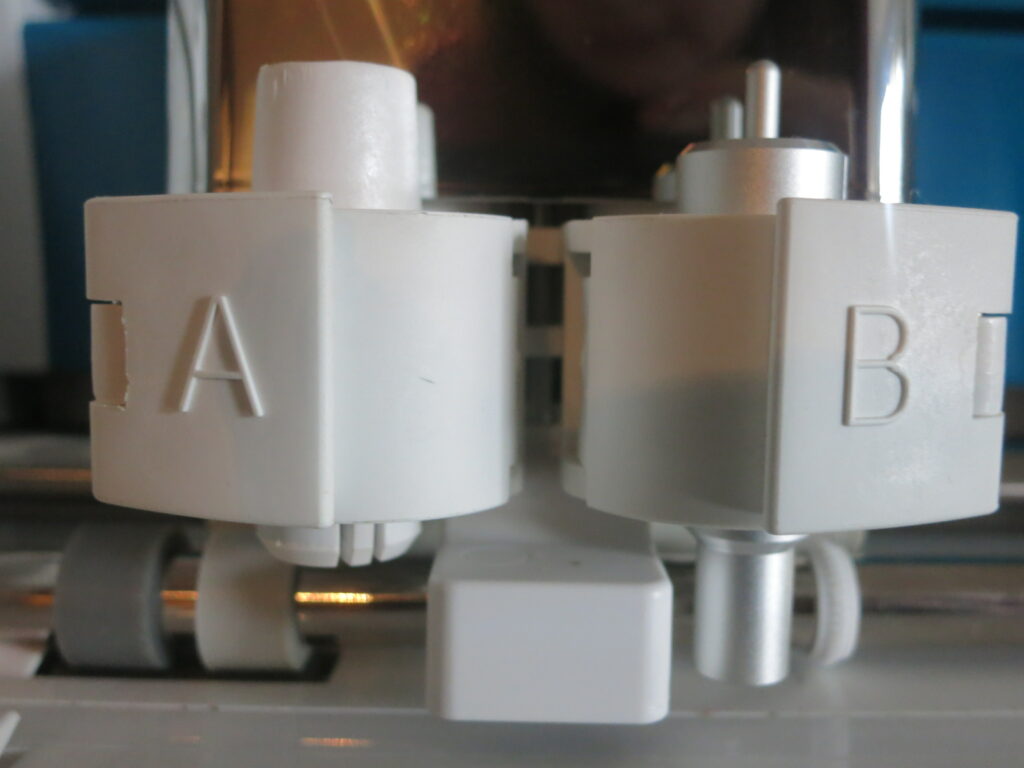
The Cricut Maker is the same size as the Cricut Explore Air however, it can use more materials because it has a stronger cutting mechanism. Here is a list of materials you can cut: https://help.cricut.com/hc/en-us/articles/360009504773-Which-materials-can-I-cut-with-my-Cricut-Explore-and-Cricut-Maker-machine-. It also has a wider assortment of tools to support the wider assortment of materials. It is the most expensive but you can also do the most with it.
What Tools Do You Need?
Most Cricut machines require cutting mats which come as light (blue), standard (green), strong (purple), or fabric (pink); the one you should use depends on which material you use. Generally light is for paper, standard is for vinyl, fabric is self explanatory, and strong is for anything else. The mats are adhesive so you just press the material down on it then slide the mat into the Cricut. New Cricut models can use materials without a mat.

The essential tools are a cutting blade, spatula, weeder, scraper, and scoring stylus. You could buy others but you can do almost everything with the ones I have listed. If you want to use the draw feature then you can buy the specific pens from Cricut or can buy an adaptor and use a wide assortment of pens, more information about that here https://www.abbikirstencollections.com/cricutpenstutorial/.

What Materials Should You Have?
The most common materials are cardstock, adhesive vinyl, iron-on vinyl, and transfer tape. I will be sticking to the common materials during my inquiry though I may also use washi tape or sticker paper depending on my projects. If you have a Cricut Maker you have the option of using materials like fabric or wood.
If you are doing a cardstock project, it is helpful to have glue handy to put your project together.
If you use adhesive vinyl, that is where you will use transfer tape. If you are unfamiliar transfer tape is a sticky clear material that you use to transfer your vinyl onto your project, you can use it over and over again until it doesn’t stick anymore.
If you use iron-on vinyl you do not need transfer tape but you will need some kind of iron because this material transfers with heat.
31 January 2022 at 9:35 pm
Hi Kasey,
Thanks for explaining this so well. As I mentioned, I have seen videos of people using Cricuts, but never realized there are different versions of it. Also, I am impressed that you can work on wood! I wonder if the Cricut comes with the mats and tools, or are they sold separately?
See you soon,
Reyna
2 February 2022 at 6:42 pm
Hi Reyna,
Yeah, I think most people use the Cricut explore air (the one I have) but there are other types if you want more or less options. Part of me wants to upgrade to the Cricut maker so I can use more materials like wood or fabric but I am not sure if I would use it enough to justify the increased price. When I bought mine it came with a standard mat, a blade, and a black pen; which is all you need for paper projects. Although if you want to work with vinyl or other things it is worth buying other tools.
-Kasey
3 February 2022 at 11:14 am
Hello Kasey,
Thanks for the overview; I knew nothing of Cricut machines before, so it is useful to get a run-down. The website you linked looks quite informative as well.
I wonder if you might have posted a picture of each Cricut machine, ideally with something to establish scale, or with the three models next to each other, to provide a visual reference. While you won’t likely find a Creative Commons image of that, if you use an image or three from the manufacturer’s website (or anywhere, really) for the purposes of comparison or review, this falls under Canada’s fair dealing law, which allows exemptions to the usual copyright protections.
6 February 2022 at 5:21 pm
Hi Kasey,
You did a great job explaining how to use the Cricut! I didn’t realize there were different models and tools to go with them. Did yours come with all those mats and tools or did they cost extra? That’s really cool some of them you can use wood and other materials!
Great work this week!
-Lucy
9 February 2022 at 11:59 am
Hi Lucy
My Cricut came with one cutting mat, a blade, and a pen. Everything else I bought separately. Lots of the supplies come in bundles which are cheaper than buying each piece separately.
-Kasey