Materials
Today I will be using a printer, white cardstock, Standard Grip Mat, and magnetic tape.

The Idea
Online I have seen teachers create magnets of supplies students will need and use them as a visual reminder of what to use during assignments. I plan to make my own magnets to use in my future classroom. I will make common things such as pencil, scissors, glue, calculator, etc.
Making the Magnets
There are two possible ways to make magnets with your Cricut. You can buy a printable magnetic sheet and use the print-then-cut feature to make your magnets. Or you can use cardstock and the print-then-cut feature then attach a magnet to the back. Based on the supplies that I have, I will do doing the latter. If you would like to know how to make magnets with a printable magnetic sheet check out this blog https://www.thecountrychiccottage.net/cricut-magnet-sheets/.
First, I spent some time in Cricut Design space finding free images or creating my own images out of free shapes, resulting in the picture below. It is important when creating images out of shapes that you select the whole image and flatten it or else it cuts it out by colour. When you have multiple images together (like the crayons) you need to attach it to a background for it to cut out properly.
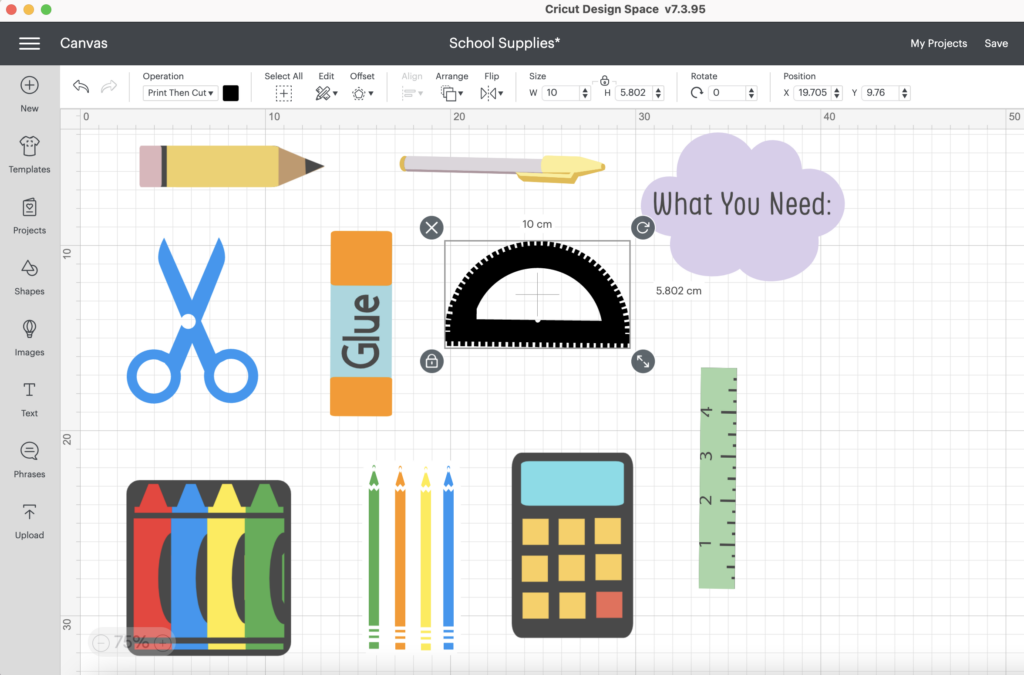
When making the images under operation select print then cut. This will cause the images to be printed out on paper or a printable material then you can put that sheet on your Cricut mat to be cut out with the Cricut. Below is a picture of the printed magnets ready for cutting and then the magnets cut out.
Next cut appropriate sizes of your magnetic tape for each image. Peel the back off the magnetic tape and stick it to the backside of the images. Then your magnets are complete. The picture below is some of the magnets on my fridge.
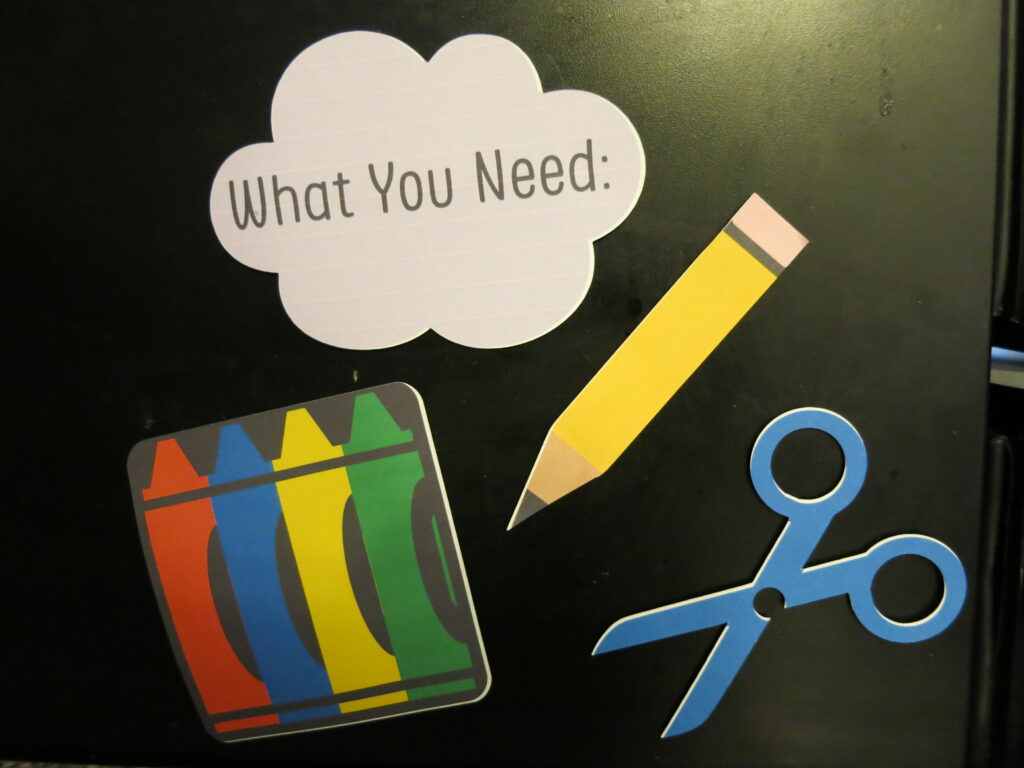
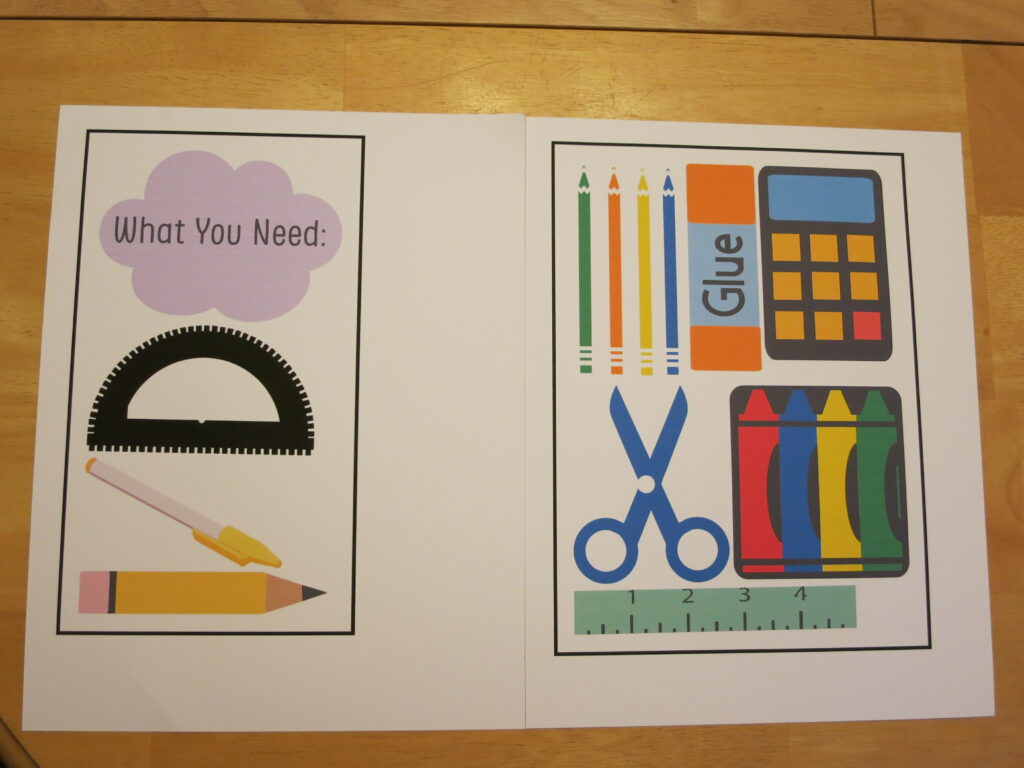
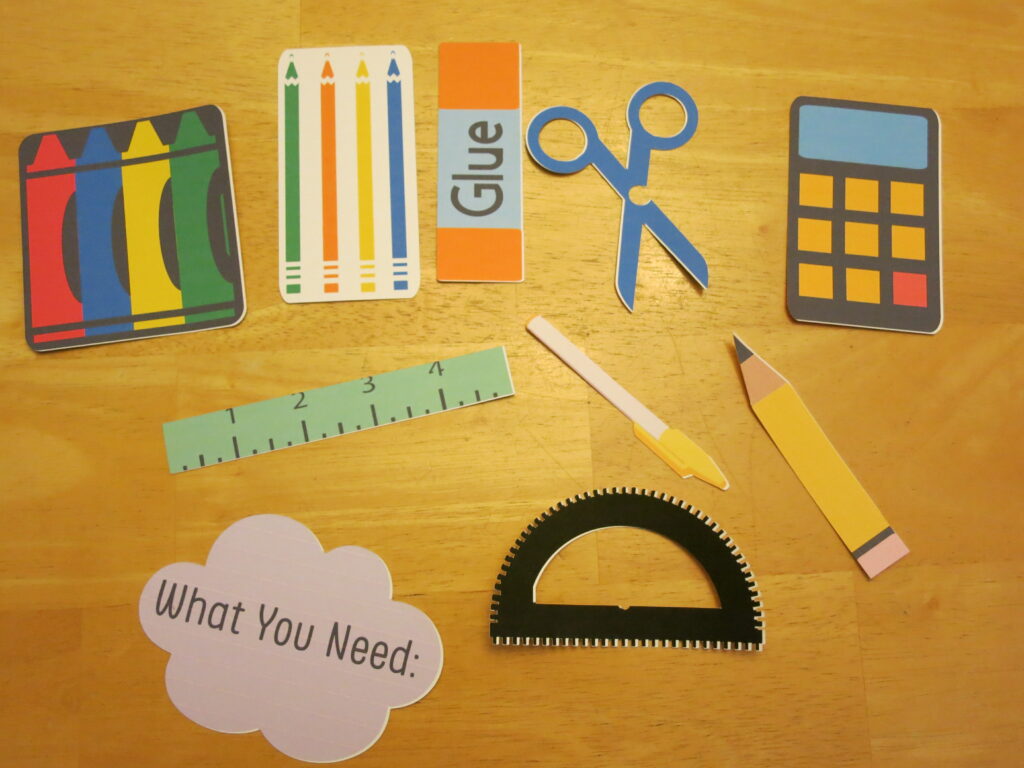
24 March 2022 at 10:34 pm
Hello, Kasey.
So, the Cricut *can* print as well as cut? I just came here from your t-shirt iron-on post, and I’m confused again. Maybe it one of your earlier Cricut introduction posts wasn’t as clear on all the functions possible? I went back and looked at your masterpost for reference, but I guess it might have helped to list all the functions there, perhaps in a bullet list.
But still, I can see what you’re doing here. I love the image of the scissors, with the off-centre cut-out circle to represent the pivot, which still keeps the image in a single outline. The Cricut cutter blade could cut it out neatly too, I take it? That’s cool to see.
This seems like a great idea for a teacher–I like that you saw something other teachers used and decided, “I could make that!” It certainly gives you ownership over your materials, and while there may be a bit of work at first, you’ll have those files forever, so replacing a damaged magnet would be easy. Had you bought these from a store, it surely would have cost more, and then trying to replace an item from a set a couple of years later… generally it can’t be done, and one has to live with a mixed set. But you’ll always have this set. Perhaps you could produce the materials for other teachers, and make a little profit on the side?
– Emmanuel
25 March 2022 at 1:56 pm
Hi Emmanuel,
So it is a little bit confusing. The Cricut has a print then cut option when you are creating things but the Cricut itself does not print. You create the design in Cricut Design Space then you send it to your printer to print it. Then you take your printed paper and the Cricut scans it then cuts out the images. However, I can make the Cricut draw words or simple pictures for me by putting the pen in and then it draws whatever I told it to draw. I used the draw feature when I made a bookmark recently.
Originally I wanted to use printable magnet paper to make these magnets so they would be more durable but that meant spending more money so I created this as a cheaper alternative. Either option though is cheaper than if you bought premade magnets in a store and you can customize it for exactly what you want instead of getting a pack that has some you never use.
I might create a shop in the future, I tried once before but my stuff was not very popular so maybe teacher materials would be better.
-Kasey
25 March 2022 at 12:22 pm
Wow! I love this post! I like your magnets. I think is really nice that you can make your own, sometimes it takes a long time to find a design you like and will match your style, and as Emmanuel mentioned sometimes they aren’t durable. Also, how cool is that your circuit print and cut them. As I was reading, and as Emmanuel pointed out, I thought that you could easily sell this, I’m pretty sure a lot of teachers could be interested! now, I have the feeling of ‘needing’ a Cricut 🙃
25 March 2022 at 1:59 pm
Hi Reyna,
Thank you. Yeah it is a little bit of work up front but you can use the materials for a long time if you take care of them. I don’t think anyone really “needs” a Cricut but it is fun and can save you some money once you get past the high up front cost.
-Kasey